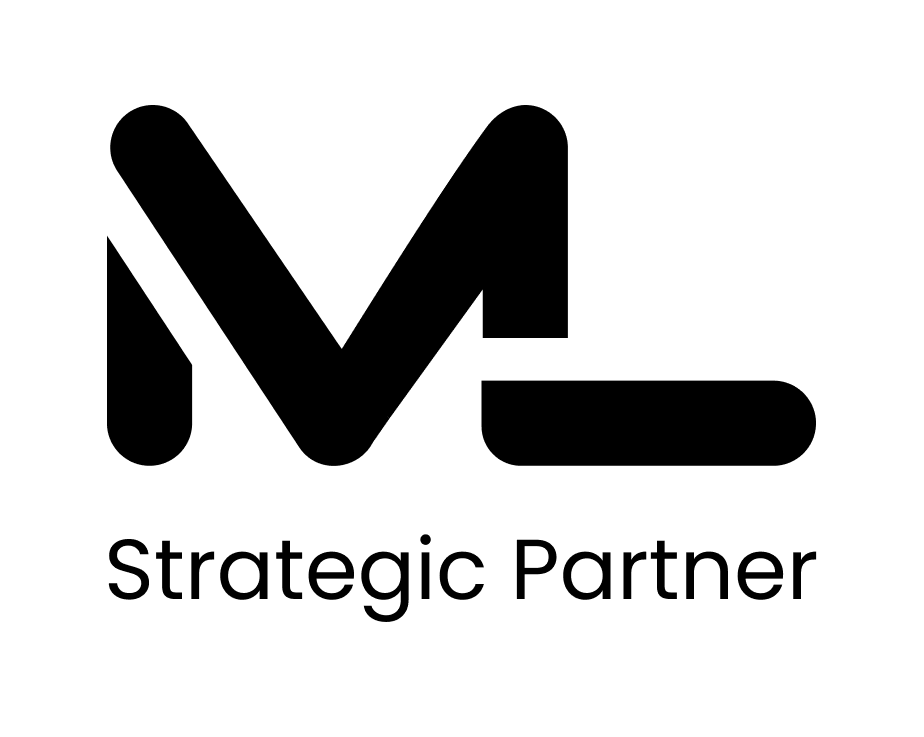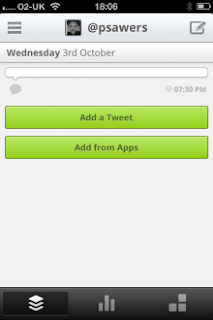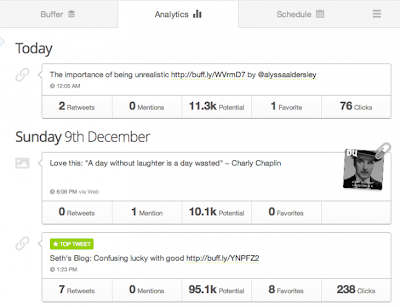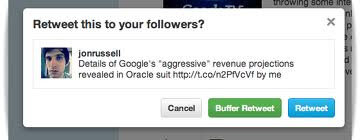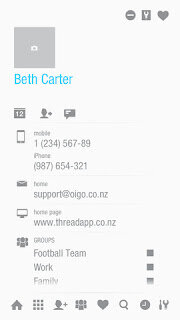How to Lose 30lbs in 3 Months: An Intro to Quantified Self
Disclaimer: I am not a nutritionist, health advisor, doctor or any other type of certified anything in medicine. Any opinions are entirely my own, if you die or get injured after reading this it's your fault.
My Favorite Picture for Summer 2017
 |
| My Body Weight: From 205 to 175 in 3 months |
I've spent the past 3 years working as a Project Manager for Global Strategic Initiatives. All the travel, with the lavish lunches, dinners, and early morning breakfast buffets, took a toll on my health. I gained a lot of weight, and although I never entirely stopped exercising my routine suffered.
A few months ago I decided to make some changes. For years I had heard of Quantified Self (QS) and had even dabbled in apps to check my steps, how much I eat, etc. Now it was time to make a concerted effort to test how much of an impact QS can really have.
QS is a broad category that covers all sorts of sensors people can use to track quantitative data about different aspects of their body. There is an essential mantra though, and that is to "support new discoveries about ourselves and our communities that are grounded in accurate observation...." There is a lot going on here... so I decided to just focus on two things: Exercise and Diet. These are the quintessential variables of weight loss, and I wanted to know how much more effective I would be at losing weight by keeping track of them every day.
Getting Started
Since at least the 1950s people have said that weight-loss is about Reducing Caloric Intake while Increasing Caloric Burn. In other words, "eat less, exercise more." Just getting started I didn't want to burden myself with too much information, so I decided to just worry about these two stats.
I had used LoseIt in the past with some success, and I really like the app. So I decided to try using it every day to track how much I eat and burn. It's really easy to do:
1. Download the app and signup
2. Set a weight loss goal: target weight and finish date
3. LoseIt will calculate how many aggregate calories are available to you every day
4. Track everything: food, and exercise
5. BE HONEST: if you go over because of a dinner party, make it count and don't hide it
 |
| LoseIt App |
LoseIt includes a massive database of foods including groceries and meal items from international restaurants, has a Barcode Scanner for quickly adding new foods, and will analyse images as well.
Next, I am a huge fan of Strava. While LoseIt has an excellent database of exercises and estimates for calories burned for each, Strava is the best tool for sharing your epic rides, runs, or walks. It's also a good tool to give you confidence in how you are making inputs to the LoseIt app so you can be sure you are tracking the right amount of calories burned.
Being Honest
Be really honest about how much you consume in terms of calories. It will only take a couple nights-out with the boys to realize that alcohol and bar foods are your enemy #1. Likewise, it will only take a couple of breakfast scones and vanilla lattes to realize that sugar-filled pastries and beverages are your enemy #2.
If you are serious about weight-loss, you will quickly overcome these vices. Tracking them will help you acknowledge the problem and deal with it.
Hitting My Stride
The first thing you realise is that exercise will make you hungry, and if you want to combat hunger-pangs you need to find food that is low-calorie and filling. Sweet Potatoes are the champions, but also Light Yogurt, or Soy Milk, and Almonds (not too many) can be great. Sweet Potatoes have a lot of complex carbs so they take a while to digest. Yogurt, Soy Milk, and Almonds have protein and fats that are great for your body.
Fat is fuel, so the goal was to get my body to eat as much of my stored fats as possible. I really didn't know how to do that, but I figured giving my body food that was easy to convert to energy would divert energy away from digestion toward fat-burning.
Bring on the fruits and vegetables that give you lots of energy but are easy to digest.
Putting it in High Gear
After a month I started to see results. I was noticeably thinner and felt better. Feeling better was the most crucial thing. Many of us start to feel pain in our body around our mid-thirties, and this launches us into a vicious cycle of exercising less (because it hurts). However, by eating healthy and exercising daily I started to feel up to more challenges and decided to set some new goals.
These could be anything, but I recommend doing something really awesome like Hiking Across Spain, or Ride a Century.
Since I had started to intensify my workouts with a new goal (I'm going to Spain!), I decided to get the most out of them by going 100% Vegan for at least a few weeks. Living in South Korea, only the most die-hard vegans survive, so I didn't expect to sustain a vegan diet forever. However, this got me cooking ultra lean super foods at home: lentils, broccoli, avocados, etc.
Although I only stayed vegan for a short while, I now prefer seafood and fish, or lean meats in really moderate quantities (around 100 grams). Also, having gone vegan for a few weeks has shown me how amazing that diet will make you feel. I highly recommend making an effort to eat a lot less of meats and dairy products.
Taking it in Stride
After a few months, I have lost almost 30lbs. I'm exercising almost every day, and have added a daily 3x3x30 routine: 3 sets of 30 pushups, squats, and planks. The weight continues to peel-off, though at a more tempered pace. I have allowed myself to reintroduce meat and dairy into my diet, but since I am tracking everything the amount of these foods is greatly reduced.
In short, I look really good, feel even better, eat all the things I love only in more moderate and measured amounts.
Conclusion...
Getting serious about tracking has transformed me. I am a huge believer and have become interested in what other benefits there could be by discovering other areas for improvement. Starting out with the basics, getting a handle over those first is a great idea for anyone. You will see results, promise.
What can I track next? Well, for starters LoseIt has a pro version that allows me to track sleep and water intake. Next, I'm planning to add the new Apple Watch to my repertoire, and maybe Cat Eye computer to track my cadence while cycling.
Frankly The Best "Ephemeral" Messenger
Disclaimer! SK planet is an investor in Frankly Inc. but this is in no way a “native advertisement” nor is it an official position of Frankly, SK planet, or any other business partner. No one asked me to write this, I just really like the app and want to write about it. Also I may be biased… but seriously Frankly is still awesome and you should download it right now anyway → iOS Android
Since reading No Place To Hide, a great book about Edward Snowden and many of his revelations, I started to feel less comfortable with how Google, Facebook, or (since I live in Korea) Kakao, and most social media companies were storing my data. Naturally, a lot of people felt that way making anonymity the new black according to Digiday.
Around that same time SK planet invested in Frankly. Since I work at SK planet I’ve had the opportunity to have several great conversations with the amazing people at Frankly, and I know for sure that privacy is top-of-mind and that none of their users messages are stored. They set out to liberate social networking with a secure, snoop-proof messenger platform, period.
What’s Behind Frankly
The idea behind Frankly was that people should have a platform where they can chat frankly with each other without concerns that their conversations are being recorded. Bottom line philosophy at Frankly: our conversations on messengers should be at least as secure as conversations IRL (“in-real-life”).
Frankly gives you total control of your conversations and promises they are ephemeral so you can chat freely. Not too mention that you will have a fun and compelling experience too. To accomplish that they have built a first class team that shares this philosophy, raised more than $20 million, and recently IPO’d in Toronto. Frankly has the runway to make their vision of a liberated social networking experience as reality.
Compelling and Secure
It can be tough to adopt a new messenger, but by making the experience compelling and totally secure Frankly has empowered early-adopters to stick it out and get their friends on the app. First, your messages will disappear forever after a few seconds. The the app also looks awesome, plus it’s really easy to customize the way your chats look and feel. You can also “pin” your messages so if you want to remember some important info or context that’s totally possible (which I think is a really neat feature), and remove sent messages you didn't mean to send or rather you hadn't sent. Of course you can also share photos, and they will evaporate as well.
Frankly is probably the best application for group chats. When you enter a group chat on Frankly, your messages are anonymous. This is the most liberating aspect of Frankly, and it makes it a great tool for candid conversation among friends and co-workers, or between brands and customers.
Savvy Partnerships To Realize The Vision
Getting user adoption for any app is hard, and for messengers it is really hard. In addition to its own messenger app, Frankly means to achieve their vision of liberating the chatting masses through partnerships. Their SDK is available for any business that shares their philosophy and wants an easy implementation of secure, private, anonymous messenger for their customers.
Last year Victoria’s Secret integrated Frankly’s SDK into their Pink shopping app. The app made it possible for customers, who might be concerned about their privacy whilst chatting-up and sharing photos of lingerie, to engage with the brand with texts, customizable emojis, user photos, and multiple shades of pink.
Models were even available for live chat!
Models were even available for live chat!
Overall My Favorite Messenger…
I really love this app, for being awesome and for executing a strategy that is aligned with their core-values. It’s too bad because more people I know aren’t on it yet, but hopefully that will change in 2015. If you’re a business who cares about your customers, get the Frankly SDK. It's a particularly good idea for retailers who want to integrate social networking into their omnichannel strategy, because they can reassure your customers the channel is secure.
Best of luck to the team, thanks for looking out for all of us, and congrats on the IPO!
Getting Buffer
A couple of years ago a friend introduced me to what was then a relatively new service called Buffer. It instantly became one of my favorite applications, since I like to share what I’m reading online but only have a set time during the day when I get most of my reading done. For many people this is a problem because we are in multiple time zones, or because it means we are slamming the network all at once.
Buffer solves this by allowing you to share organically but schedule those tweets or posts to a predetermined schedule on whatever networks I choose. Sounds like Hoot Suite or Tweet Deck, but Buffer is much simpler and feels a lot more like the way I want to share. In other words, this utility really nailed the user experience.
Getting Buffer
Buffer has gotten way buffer since the release of their iOS application -- beefing up on lot's of nice integrations. The once little known web application with a Chrome plugin is now a platform supported by dozens of applications, as well as the big boys Twitter, Facebook, and Linkedin. According to TNW, Buffer reached 500K users earlier this year and continues to grow. No doubt, since they continue to iterate with new and very useful features like “buffering” retweets for Twitter, and integrating with super products like Feedily.
Filler Features
Buffer does what you have always wished a social media utility to do:
1. Painlessly add stories or your own content to your “buffer” from awesome services like Chrome, Feedily, Twitter (retweets too!), and more.
2. Share them to your network via Twitter, Facebook, LinkedIn... you can choose which one as you’re adding to your buffer -- some content is appropriate for LinkedIn, others just twitter, etc.
3. Adjust your post schedule to meet your audience’s needs and keep yourself from spamming them with an barrage of posts -- without complicated excel spreadsheets.
4. Killer analytics to better understand your audience.
Buffer Rocks
Buffer has been slowly building an incredible product. I’ve worked with dozens of people (entrepreneurs and intrapreneurs) during the past 3-4 years who focus on 1M downloads, or 10M users, perfecting (identifying?) that killer feature, etc. It’s discouraging. Sure, those are important milestones, but the focus both early-on and for the long-term must be on building a great product.
Buffer should be praised for their resilience and for remaining focused on building a great product, that people want to pay for. They nailed the user experience, building a useful product that their target audience loves.
TNW interviewed Buffer’s CEO Joel Gascoigne, you should check it out! He really nailed the pain points of professionals who want to -- or have to -- keep up with their social media but just have 15-30 minutes in the morning or evening to really focus on trends in their field.
Buffer is your elixir. If you aren’t using it yet, best start now!
Endless Fun With KPCB’s Next Big Winner
My son, 27 months, read my t-shirt the other day. Sure, he has no idea what “unsweetened juice” means, but he was reading it phonetically.
As you know, Ed Tech is booming -- or ballooning in the opinion of some who believe there is a bubble. Among the famous investors joining the fray is the acclaimed Venture Capital firm Kleiner Perkins (KPCB), and they have once again backed the right horse: Callaway Digital Arts.
Endless Alphabet
For the past 6 weeks or so my son has been thoroughly enjoying Callaway Digital Arts flagship application, Endless Alphabet (or Endless ABCs). Like most parents, particularly those with bilingual children, there is a sense of urgency around getting language learning started early. Loads of development data shows us that this is critical for future achievement. So my wife and I scour the web and app stores for the latest new applications for learning literacy.
However, most of the time they fall short. Either they are too much fun and not enough learning, or they are too much learning (too difficult for that early age when we parents are anxious). Enter the Endless Alphabet.
Endless Fun AND Learning
The application has received critical acclaim from every “kids apps” review site, has been featured by Apple, and written up in Wired’s Geek Mom section. Geek Mom’s Kelly Knox said her daughter “squeals in delight when a new” word is ready in the app.... same here. And it deserves all the praise.
Children absolutely love the application, and play with it for as long as you will let them. Replaying the hilarious and brilliantly animated definitions, and giggling through the touch-and-drag letters as they transform into ridiculous monsters that spew phonetics repeatedly until they are placed in the correct position.
See it for yourself, and try it with your own children. My son continues to be enthralled by Endless Alphabet, and more words are being added all the time.
But most importantly, it works. Not only is he trying to read words that have never appeared in the application (thanks to the fun phonetics) he is using new words he learns via Endless Alphabet in the correct context (thanks to the brilliant animations).
For example, the other day when he ate some food he didn’t find particularly appealing he said “yucky!” Excuse me? Yes, and he never learned it from me.
About Callaway Digital Arts
Callaway (CDA) is fastly becoming a serious player in the vastly lucrative educational content market. To date they have received $6M in funding from a list of A Team investors led by the iconic Kleiner Perkins. Founded back in 2011, the company has released several successful applications in the Ed space, with partners indicative of their investors’ network value such as Sesame Street and Hasbro.
Penguin's New Breakthrough
In case you haven’t noticed, Ed Tech continues to boom. Last year Ed Tech startups grabbed more than $1B in funding -- ONE-BILLION-DOLLARS... just looks bigger that way. Since my first passion in business was actually educational technology, from time to time I’ll post about Ed Tech applications. Here’s the first!
Penguin Publishing is an old company, they’ve been around since 1935. Most people probably consider publishing a dull and non-innovative space. Some may even believe that with advent of Amazon Self-Publishing traditional publishing companies are already in decline. I beg to differ... and Penguin’s new app really blew me away.
Poems By Heart
This is probably my new favorite app, really!
Why? I guess some people are forever hopelessly romantic long after high-school. Poems By Heart is a really fun and simple way to memorize poems. You can impress your friends or, if you’re like me, someone special to you by reciting to them poems of all kinds, from William Blake to Emily Dickinson, and more.
This app isn’t just my favorite because if the value it gives me -- that is, my wife loves it when I recite to her a romantic poem -- it is my favorite because it is one of the most innovative ideas I’ve seen in a long time. Penguin Publishing has taken something many people probably had forgotten about, and made it interesting and modern all over again. Truth is, we all wish we could rattle-off poetry like they do in the movies, don’t we?
Poems By Heart is a game, with levels of difficulty for different poems. The app takes you through stages, removing words from stanzas or lines to help you memorize. You select the correct words from several below the stanza or line you’re memorizing. For your final mission you have to recite the poem by heart to the app, and it records it for you. You get points for doing missions quickly and filling in the blanks with the correct words.
Not only is it fun, it’s educational since you are engaging with literary history (the poem) multiple times, learning vocabulary and usage -- not to mention learning about the poets themselves (or just poets period!).
But it gets better. From a business perspective, this app is a brilliant innovation. It’s clear that Penguin invested a lot of time and talent to leverage it’s massive store of content to generate new revenue through mobile. While the app offers new users with two free poems, to memorize more poems -- or specific poems that you love -- you have to purchase sets. The sets are sold as poetry genres now, but you can imagine with all the poetry in the world the possibilities for Penguin are endless.
Hat’s off to Penguin... then again, “He who binds to himself a joy / Does the winged life destroy....” We’ll see if it sticks, but so far looks like a big win for Pearson and for poetry all around.
Application Overload
There are more apps than anyone could possibly review, so how do you choose? Most people probably hear about new apps from their friends or colleagues, others may read about an app in the news. A few brave souls may go so far as to scour app review sites, and you can too.
Here are a few ways you can find cool apps to impress your friends.
Search Is King
Just like the web, app discovery is overwhelmingly done through search. Most of these searches are done within the App Store or Google Play. Last year Apple acquired app search startup Chomp in order to improve the App Store search results and user experience. The impact of the acquisition was almost immediate.
While the “king of search” is, naturally, Google, another Eric Schmidt-backed company is making significant headway in the world of app search. Quixey is “The search engine for Apps” and you may already be using their search solution without even knowing it. Quixey is a functional search for applications across platforms and is integrated with 3rd Party app distributors, OEMs, and search solutions like Duck Duck Go and Ask.com.
App-Discovery Apps
There are a few of these services, but my absolute favorite is Discovr Apps. If you have ever tried the Visual Thesaurus (if not, you should), it is basically the same concept. When you click on an app, a bunch of related apps pop-up around it. It’s endlessly fun, stream of consciousness search. Discovr is a huge hit with Music, Movies, and now People too.
Of course, this genre could disappear in 2013. Apple has recently “cracked down” on services like Apps Fire and App Gratis (not the same as Discovr, but app-discovery-apps nonetheless).
High-class Reviewers
There are a ton of app review sites, and most of them are paid... meaning app publishers pay to get reviewed by them. However, there are three sites that I find outstanding. They are:
#1 Overlapps
The best of the lot. Overlapps has an inspired, engaging and beautiful design, just a wonderful browsing experience. You can browse apps based on categories (there are many and the icons are brilliant), or see the latest for iPad and iPhone. Another neat feature is you can “love” an app and see which apps are getting the most “love.” Subscribe to Overlapps to add apps you are thinking about buying to your Wishlist or Favorites.
#2 Appolicious
Wow, just an immense database of information about apps. Appolicious is probably the leader in terms of sheer volume of information, and it is very well organized. Recently partnered with Yahoo, the site is filled with Recommendations, News, and Video Reviews -- they own a video review service called AppVee. Also, when you create an account for Appolicious you can “Build your library” of apps.
#3 AppAdvice
AppAdvice features news about Apps. However, there are also some pretty killer mashups of apps they call applists. These applists are based on seasons or holidays, as well as interests, games, etc. Some examples: “life solver” (like health or wedding planning), “empower your device” (apps for productivity, utilities). There are also daily video reviews, and App Guides which are really cool.
App Guides are probably the best review format available. Basically, the best apps for any category have been curated here with subcategories. For example, within Lifestyle you will find “Baby Monitoring Apps” or “Best Goal-Setting Apps.” When you click on any of these sub-categories there are reviews for several apps within that sub-category ranked as “Essential,” “Notable,” Decent,” and “Other Apps.”
 |
| App Advice |
 |
| Overlapps |
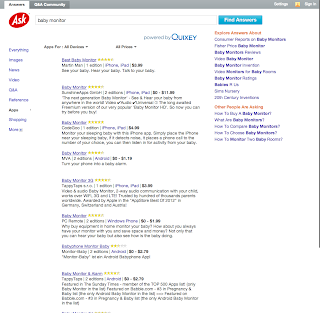 |
| Ask.com App search "powered by Quixey" |
Re-Inventing Your Phonebook
If you’re old enough, you remember having a “little black book” where you kept all your contact information on the go. For real pros, this was a necessary supplement to a rolodex. However, since the 90s “the little black book” has been transforming from an invaluable papermate to perhaps the most vital piece of software we carry. So far in 2013 the phonebook app, or contacts app (whichever you prefer), has been a hit. Here are a few I’ve taken a look at for iOS.
Xobni Pro and Smartr
Xobni provides professionals with a first-class contact management system that can be accessed from Gmail, Android, Outlook, and iPhone. Of course, it will cost you. Last time I checked it was on sale from $10 to $7.99 per month, or $47.95 per year. The pro service offers up some neat tricks for business people who are still (sadly, I am one of them) married to Outlook. My favorite is having access to Gmail, Android, or iPhone contacts from my Outlook... sweet.
For less serious folks you can get Smartr Contacts by Xobni, available for iOS and Android. Like Hacker reported on the app way back in 2011 when it was released for Android, and again in early 2012 when it was released for iOS. Smartr is pretty cool, showing you statistics like how often you appear in messages with your contacts (syncing with iCloud, iCal, Yahoo, Gmail Facebook, Twitter, and if you have a pro account Outlook).
Note: 4 Stars by Macworld, and Lifehacker called Smartr “The best address book for iPhone.”
Addappt
Addappt is new and is now available without an invite code for iOS. It has a more social personality than most contact apps, claiming to be an “up-to-date address book maintained by your friends.”
Of course, up-to-date contacts will probably mean my friends have to be using the app as well. Clearly that represents a problem for Addappt. Last year I worked briefly on an app for Android called Vell, which not only promised to keep contacts up-to-date but also provided personalized video caller-rings. Based on that experience I am certain that critical-mass will be the most important challenge for Addappt, which is probably why they were “invite only” early on.
Thread
What a beautifully designed app, for those who like the minimalist approach. It is like Any-do for contacts, and I would love to buy it. However, the App Store reviews aren’t plentiful enough to have an average, so you may want to wait for a price-drop promotion (there is probably one on the way).
Thread offers the features you would expect including Facebook and Twitter integration as well as groups. It also offers a dialer, which is cool, but not really a big deal. The big win here is the design, it looks great.
If you think of your iPhone as an extension of your personality (you might as well) and that personality loves design, this app may be just what you are looking for.
CoBook
I really like this app, though Smartr is probably better (especially if you go pro). It accomplishes most of what Smartr can do, syncs with the essentials (Facebook, Twitter, Linkedin), and has a nice profile page that let’s you email a “Livecard” to your contacts. Oh yeah, and it “keeps your contacts up-to-date” too, so long as you’re friends on CoBook. Another really cool feature is the ability to tag your contacts, and the dialer is really great as it displays recent contacts’ image above the dial pad (yup, you can click them to rapid dial).
CoBook has done a really good job of making a social utility, offering a nice blend of the social UX with the practical simplicity of a utility. The Verge wrote of Cobook, it is a “revolutionary step forward for contact apps.” I have to agree, it’s pretty awesome.
CoBook Images

Thread Images

Smartr Images